Hi. How can we help?
Staff working hours by locations
If you have multiple office locations and more than one staff member in your neatCal account you can easily set staff working hours by location for each of your staff members.
Go to the side navigation and click on Booking.
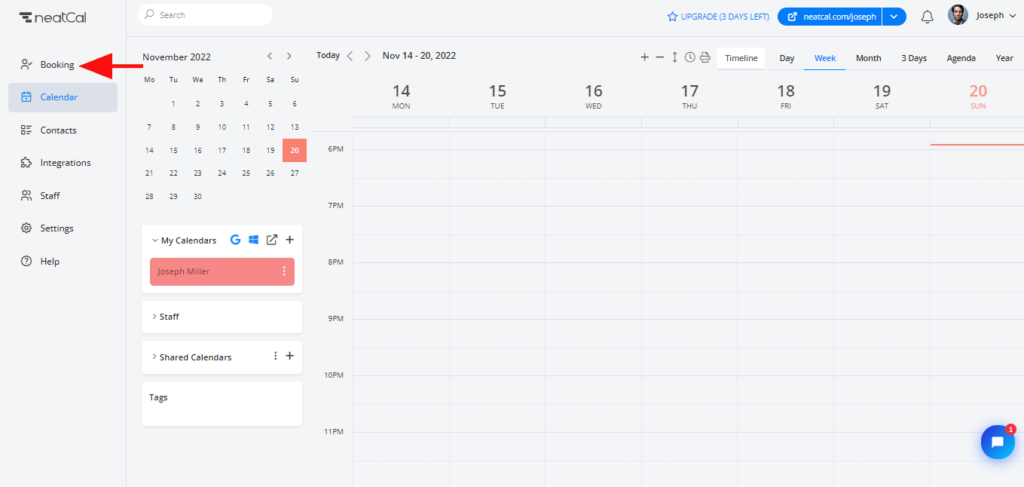
Click on Staff and select Availability.
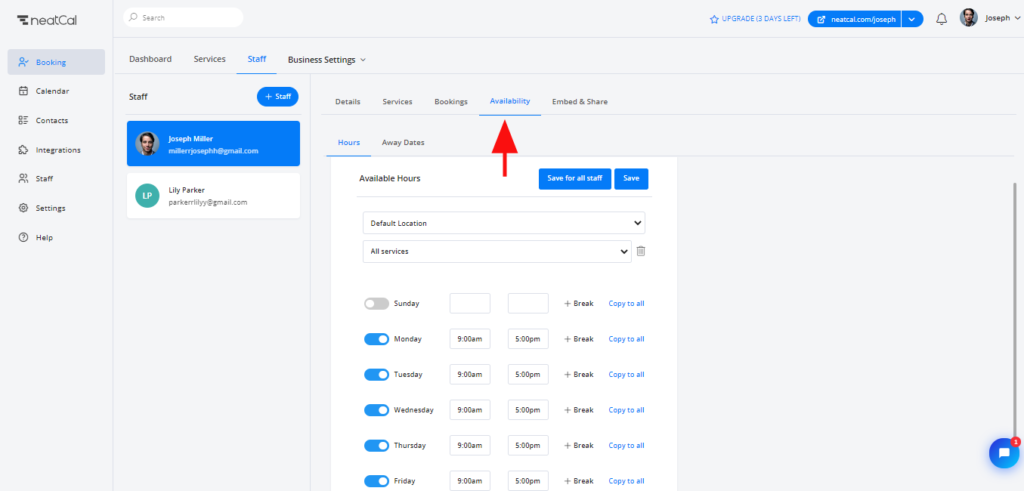
Choose a staff member and click on Default Location.
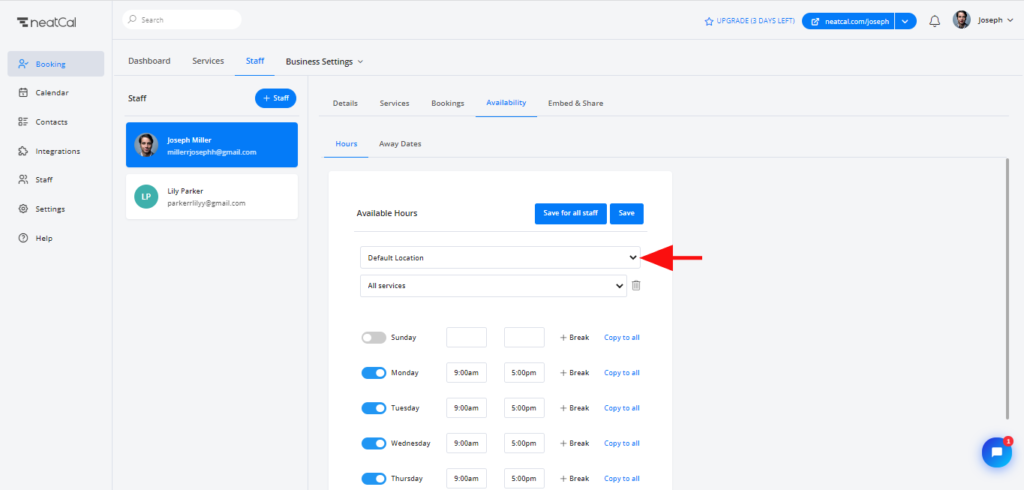
You will see locations that you added to your account. Choose one and click on Save.
