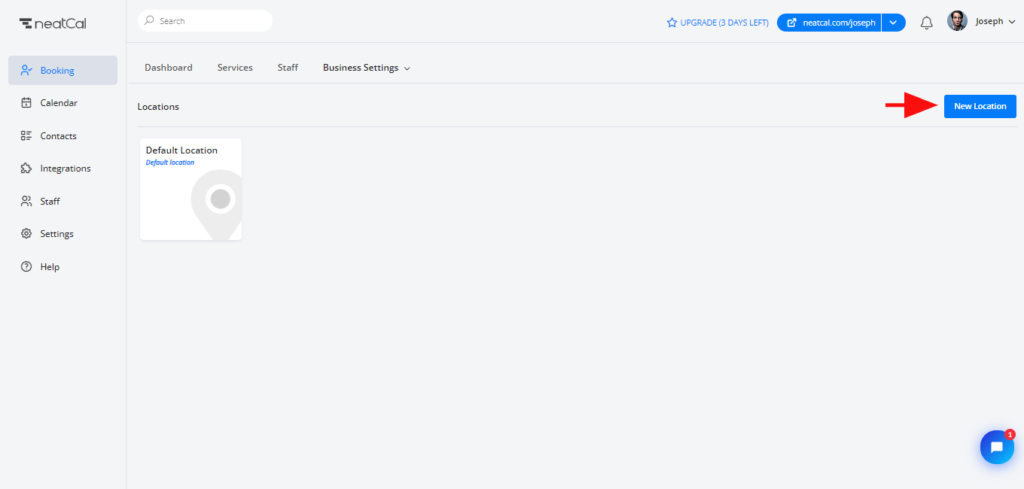Hi. How can we help?
Manage your locations
Add location to your neatCal account, so your clients will easily find your place. You can add as many locations as you want.
Go to the side navigation and click on Booking.
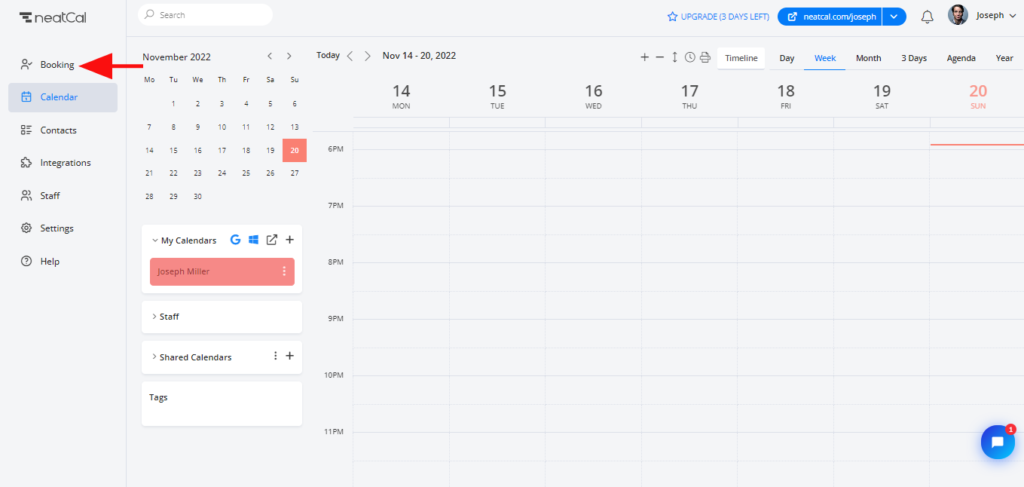
Click on Business Settings, then select Locations.
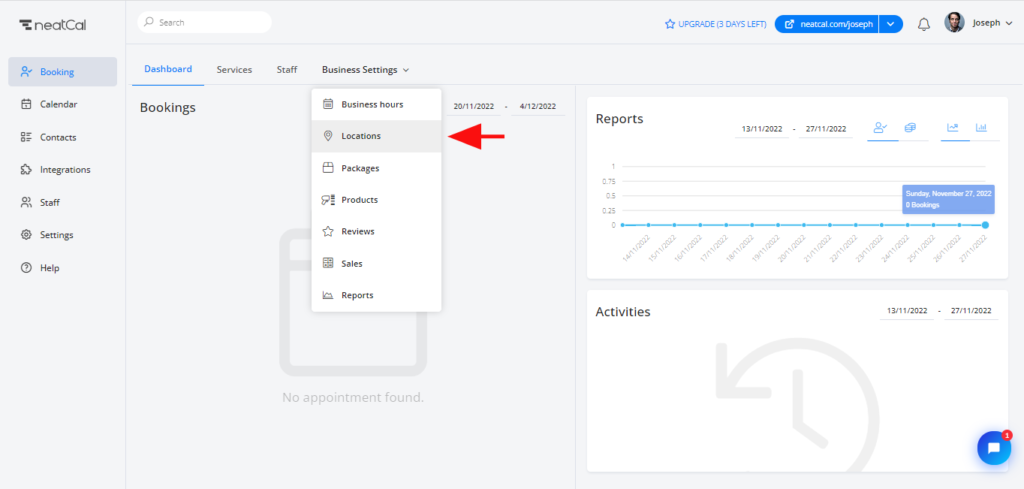
Click on New Location. Fill in the details and click on Save.