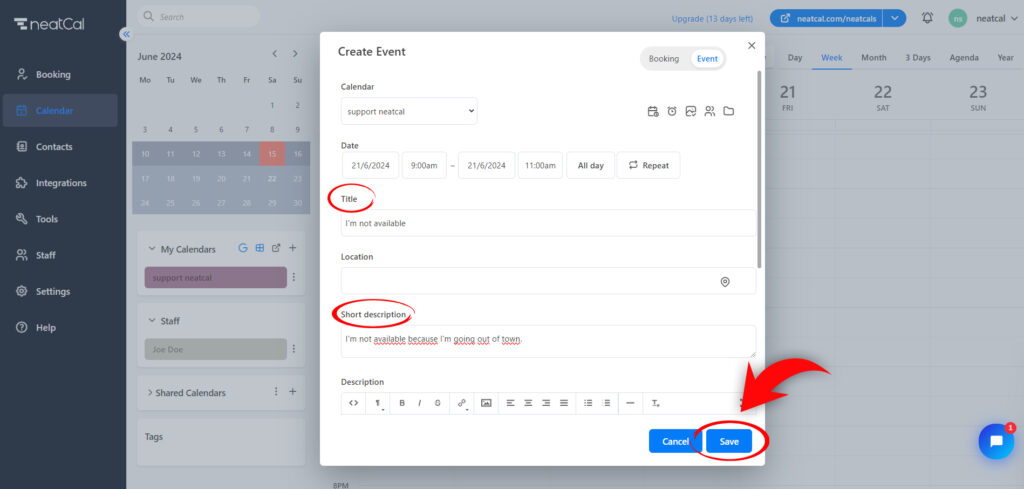Use Time-Blocks to Set your Unavailable Times
Time blocking is a feature used to block off a specific time period within a given day. Adding a time blocker helps prevent customers from booking a specific time slot, assisting you in managing your schedule effectively. Follow these steps to add a time blocker:
Step 1: When you log in to your admin panel, you’ll be greeted with the Calendar screen.
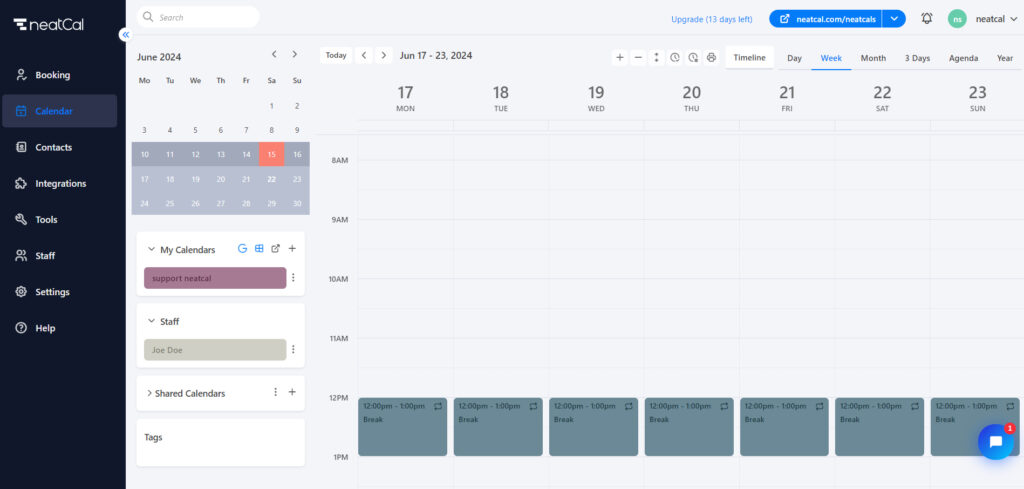
Step 2: To add a time blocker, select the time range you want to block off on the neatCal calendar. Then, click on the ‘Event’ text in the top right corner of the pop-up window.
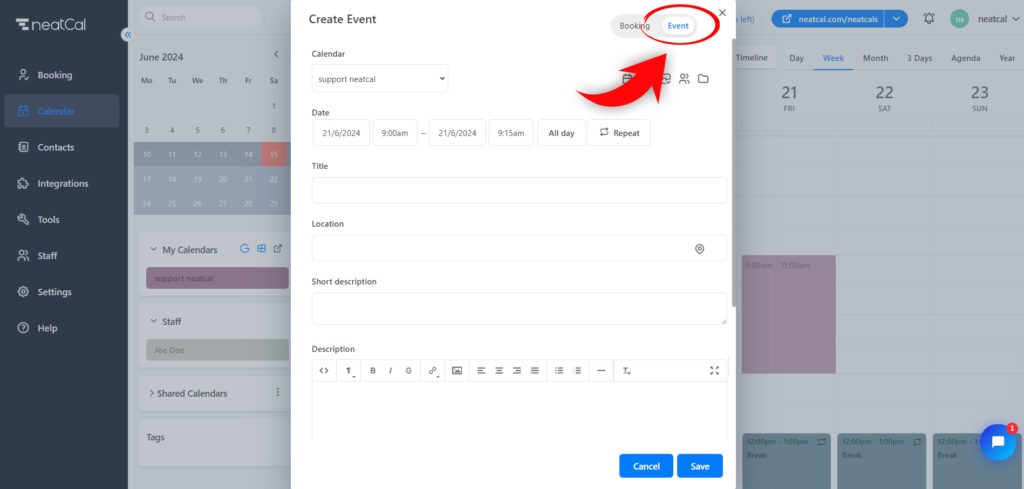
Step 3: In the pop-up window, you can set the date and time for your time blocker. If you prefer, you can also set the blocker as ‘All-day’ or ‘Repeat’.
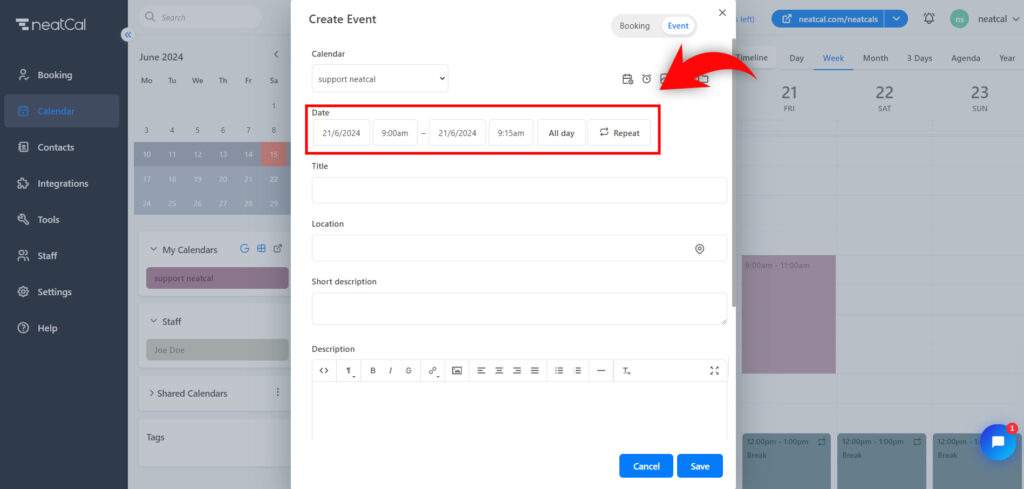
Step 4: If you wish, you can write the name of your time blocker in the ‘Title’ section and specify the reason for using this blocker in the ‘Short Description’ section. After completing the editing, you can finalize the process by clicking the ‘Save’ button.