Hi. How can we help?
Manage staff days off
You can manage your staff’s working hours as well as their days off. Follow the steps below to manage their days off:
Step 1: When you log in to your Admin page, go to the navigation on the left and click on the ‘Booking’ section.
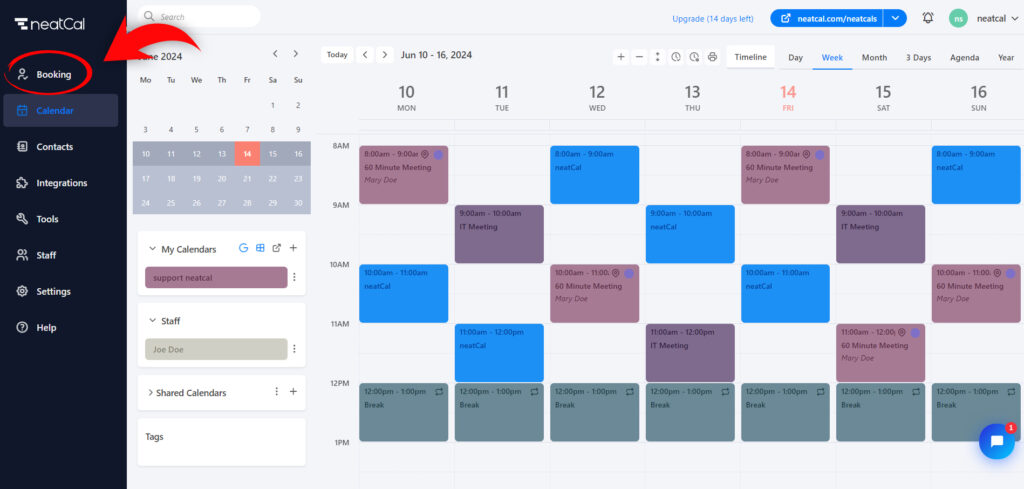
Step 2: In the window that opens, click on the ‘Staff’ section and then select ‘Availability’.

Step 3: Select the ‘Away Dates’ section to determine your team member’s or staff’s days off or special circumstances, and then click the ‘+ Add’ button.
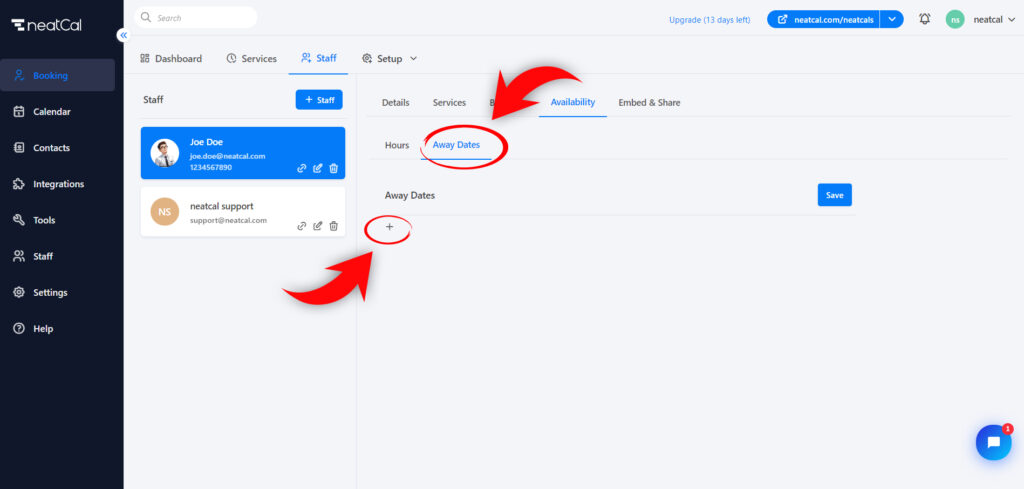
Step 4: After clicking the ‘+ Add’ button, specify the start and end times in the opened tab. Then, click the ‘Save’ button to complete the process. You can also add a description if you wish.
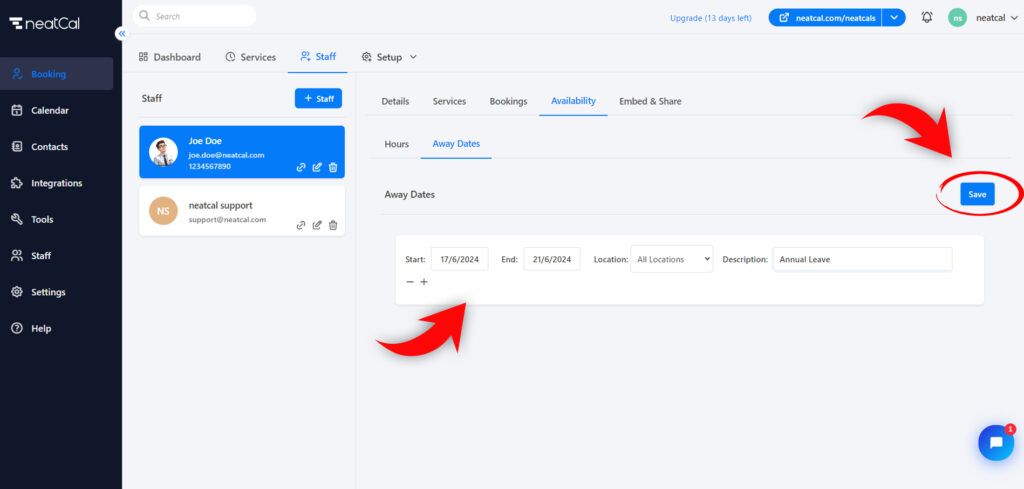
Go to the side navigation and click on Booking.
Add date and click on Save.
