Set Business Hours
By setting your business hours, you can ensure that your customers or employees see the available times in your calendar.
When you first enter the ‘Business Hours‘ tab, the working hours you set during the initial setup will already be automatically configured. If you skipped this step, neatCal will automatically set the normal working hours from Monday to Friday, 09:00 – 17:00. You can adjust your working hours later as desired.
If you have a unique schedule, you can easily disable/enable each day of the week. Additionally, you can create breaks within your working hours.
To change the settings of your automatically created working hours, follow the steps below:
Step 1: Go to the menu on the left side of your Admin page and click on the ‘Booking’ option.
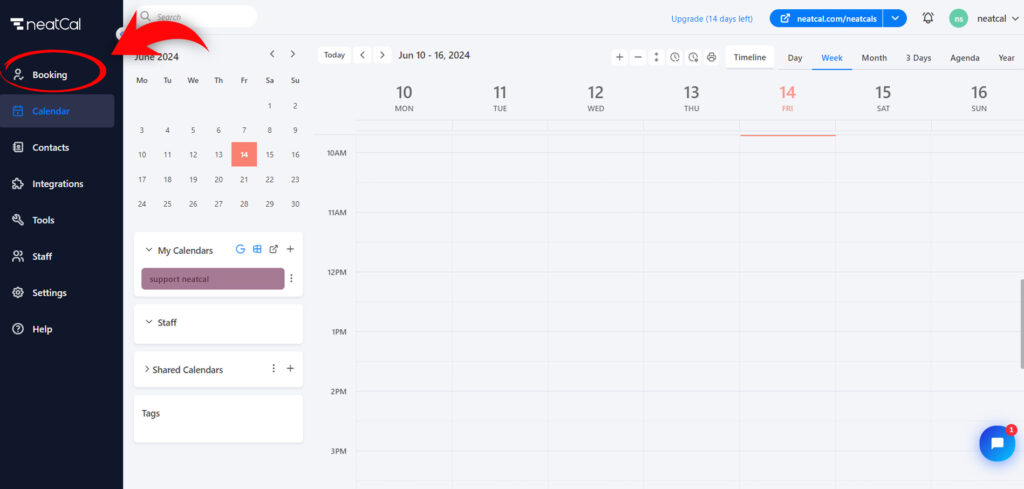
Step 2: From the screen that opens, select ‘Setup’ and click on ‘Working Hours‘.
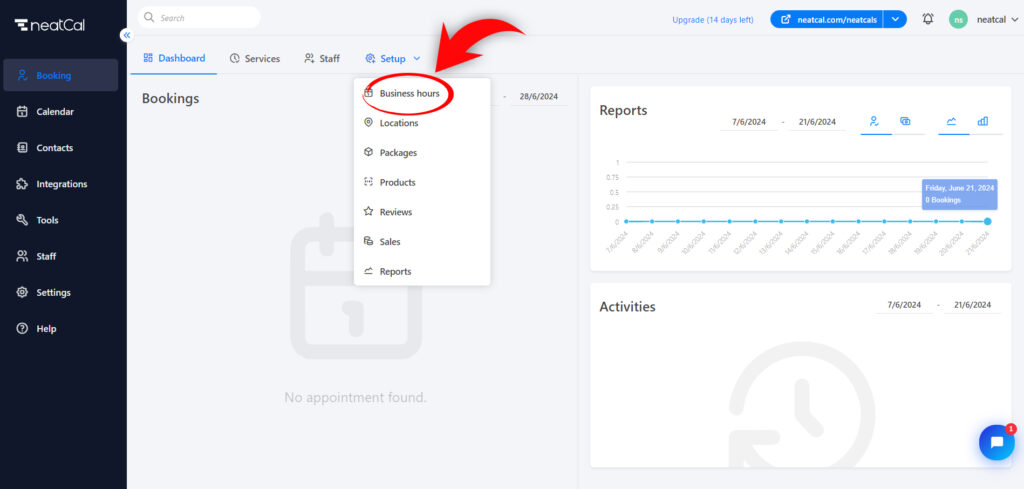
Step 3: At this step, you will see that your working hours are already set. You can change your working days and hours according to your needs. You can close the days and hours when you are not available. Also, if needed, you can click the +Break button to add break times to allocate time for yourself.
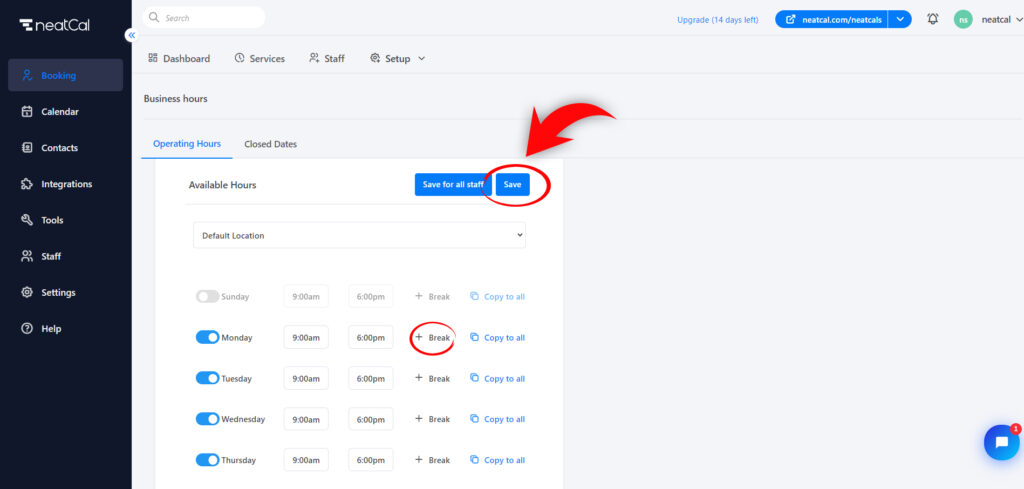
Step 4: Don’t forget to click the ‘Save’ button at the top right corner to save changes to your working hours.
* Please click on Staff > Availability to set staff working hours.
