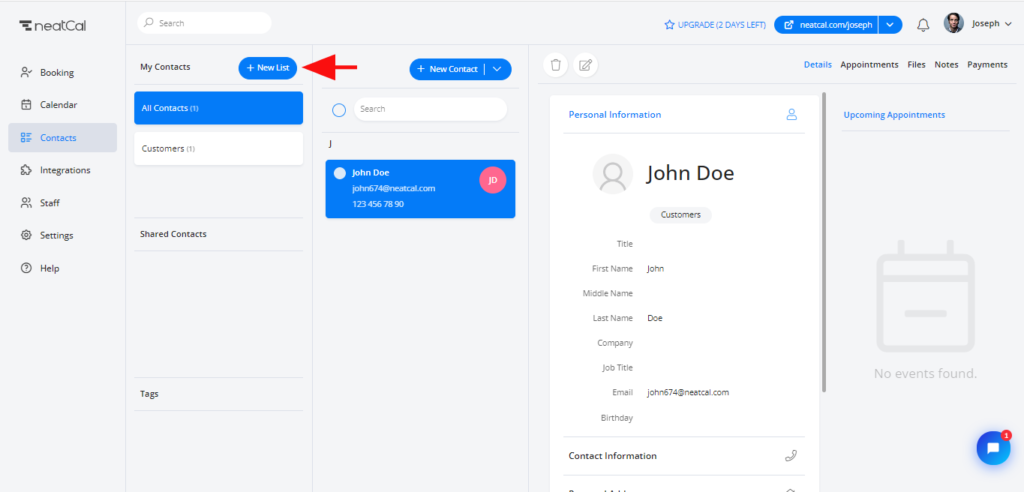Hi. How can we help?
Customer lists
Add customer lists for different customer groups. Organize your customer list for your convenience and to save time.
To add a customer list:
Go to the side navigation and click on Contacts.
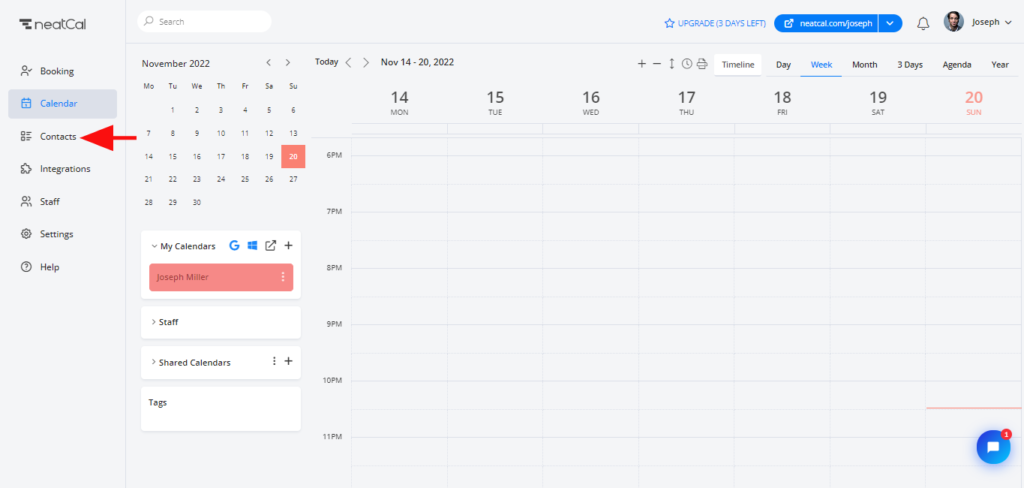
Click on + New List. Add a new contact group name and click on Save. You will also be able to view all customer lists.