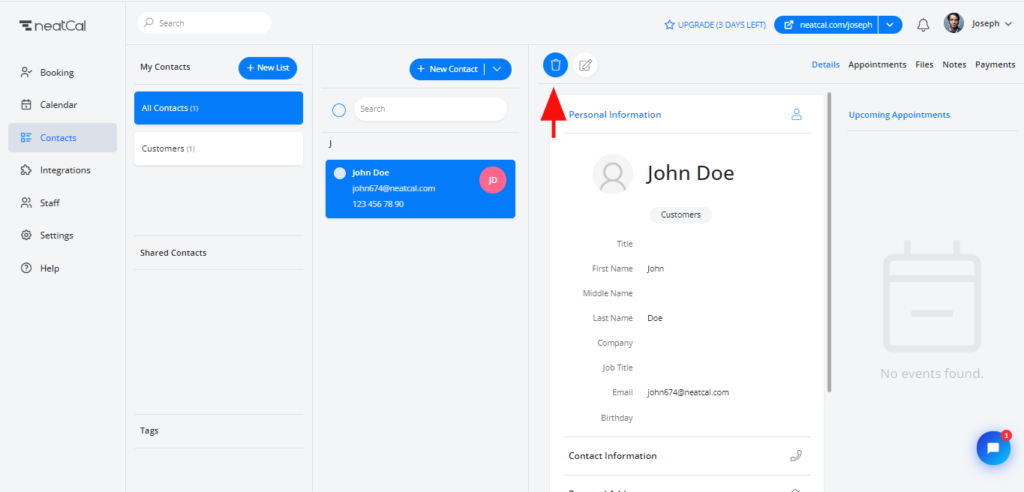Hi. How can we help?
Create, update, delete customers
Keep customer lists and information in one place. Easily create new customers. Add specific details, notes, files and payments.
To create a customer:
Go to the side navigation and click on Contacts.
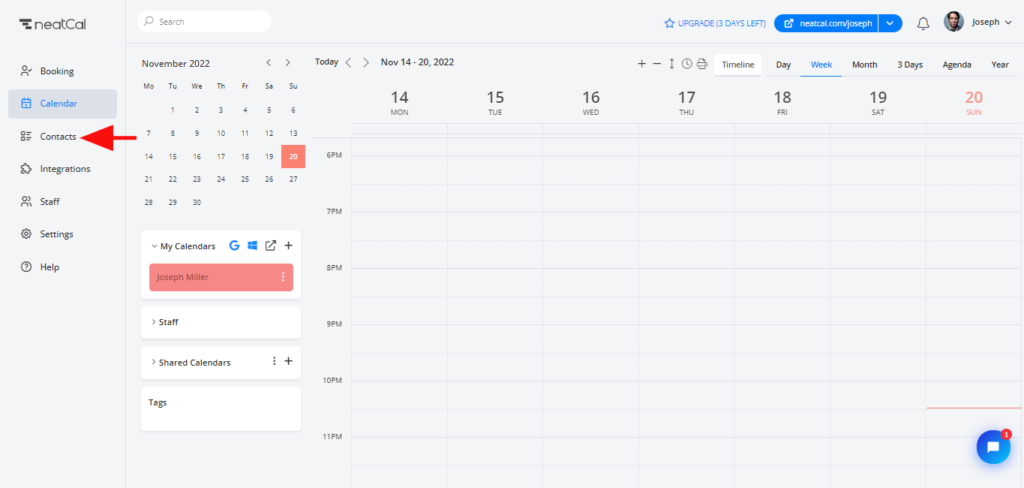
Click on + New Contact.
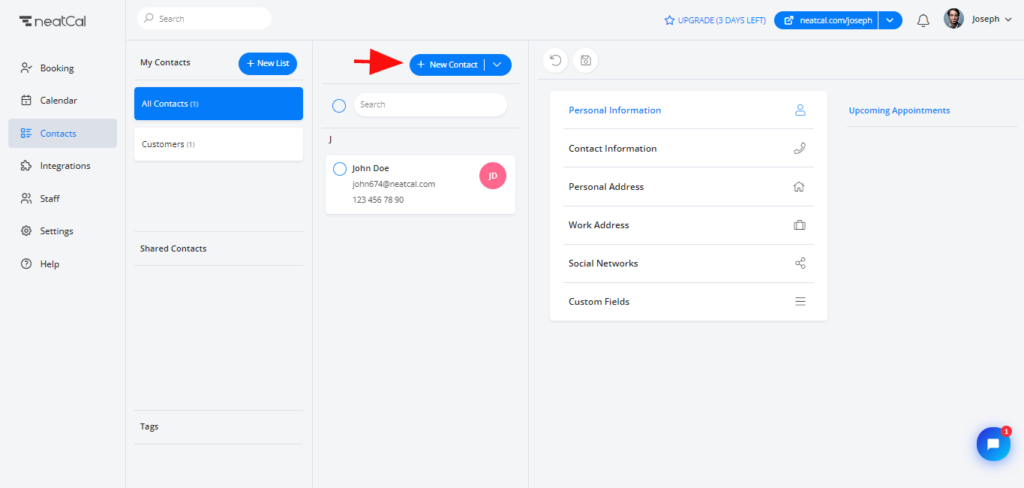
Fill in the details you need and click on Save icon.
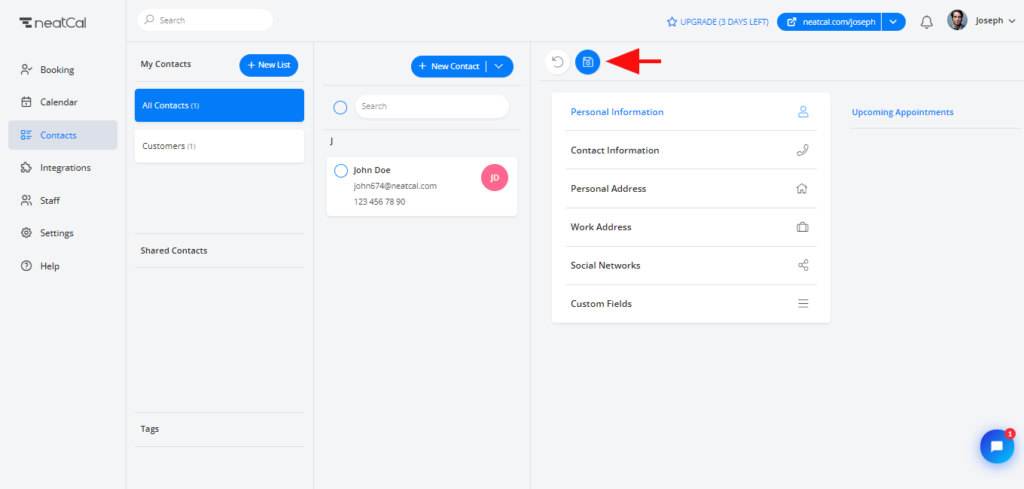
To update information about a customer:
Choose a customer you want to edit. Click on Edit icon. Make changes and click on Save icon.
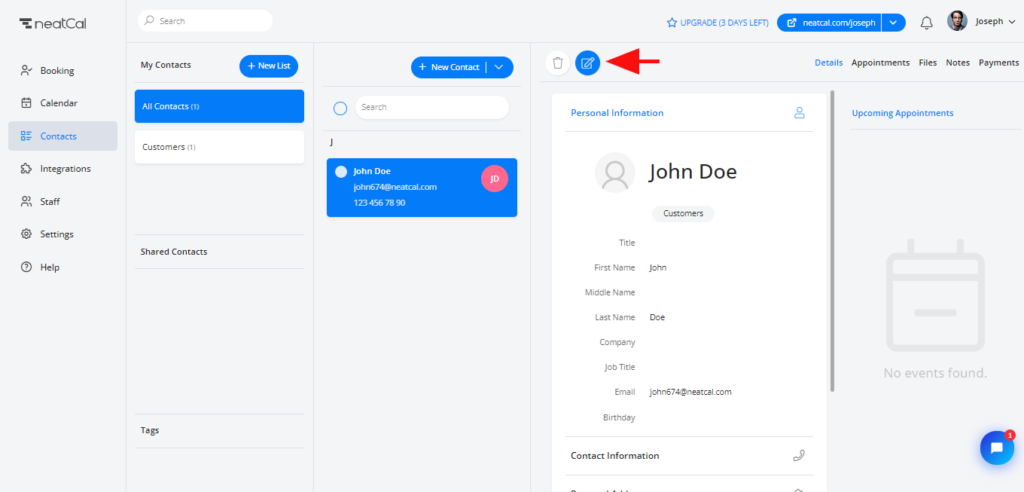
To delete a customer:
Choose a customer you want to delete. Click on Delete icon.