Hi. How can we help?
Your profile
Add specific details about yourself to your profile easily.
Your profile contains your personal information that you can change or edit at any time.
Please follow these steps:
After login to your account click on your name on the top right corner of the page, then select Account Settings.
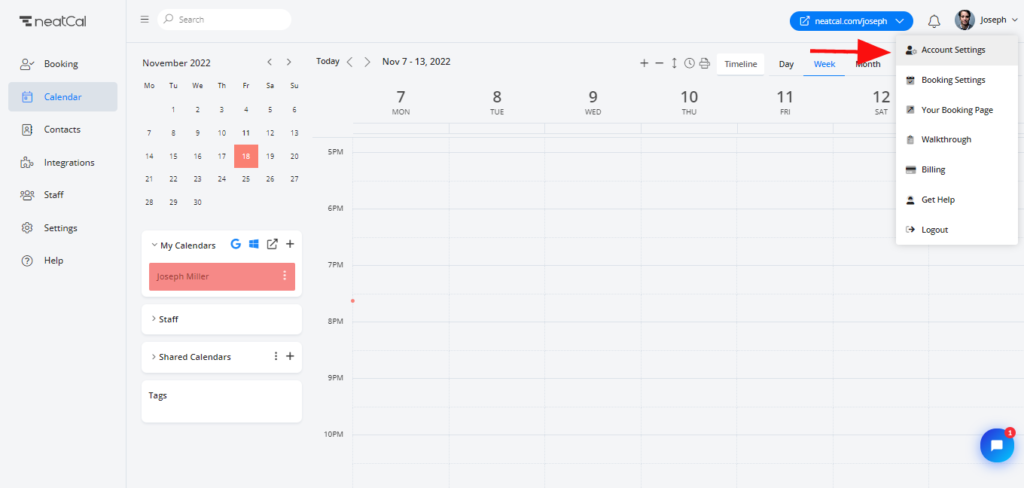
Click on Profile.
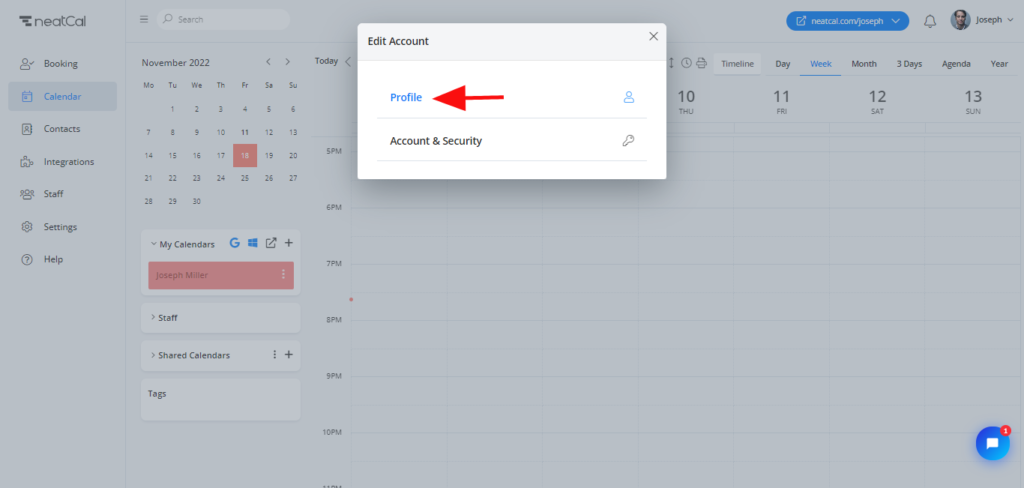
Add your profile picture, phone number, birthday, job title, company, address and also bio if you wish.
Click on Save.
