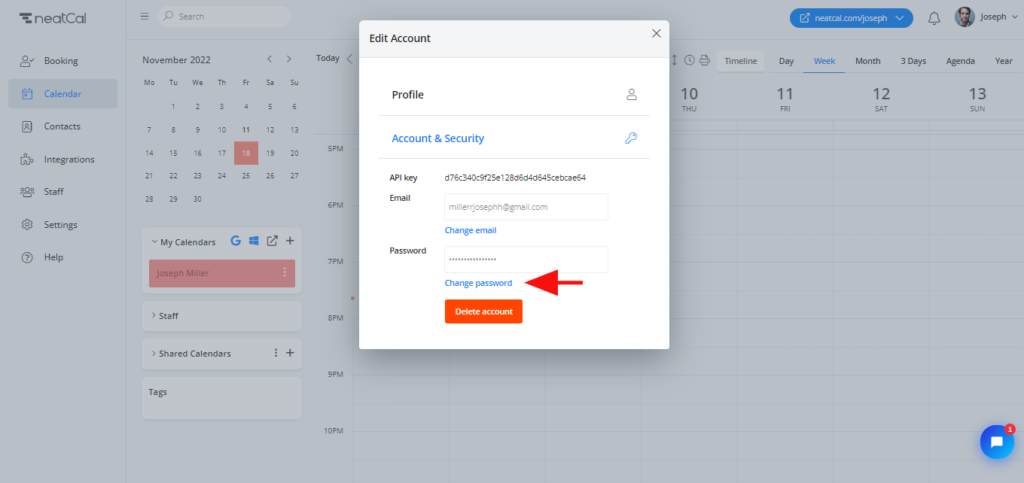Hi. How can we help?
Change your email and password
If you need to change your email or password, please follow the steps below:
Click on your name on the top right corner of the page, then select Account Settings.
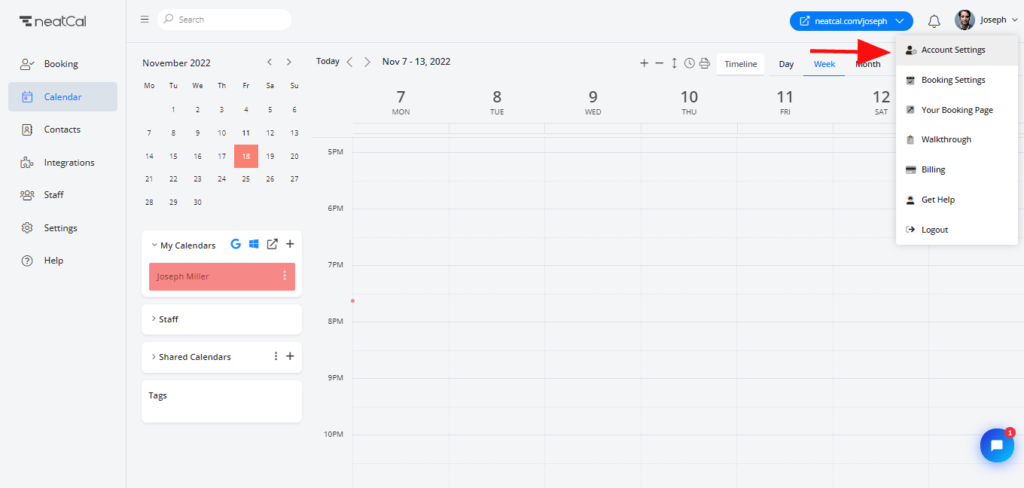
Click on Account & Security.
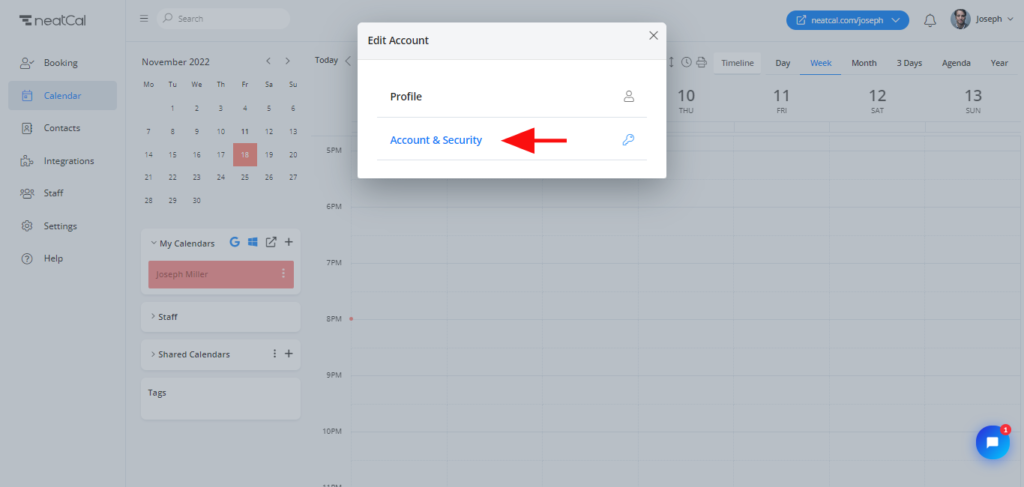
If you need to change your email, click on Change email. Add your new email and current password. Click on Save
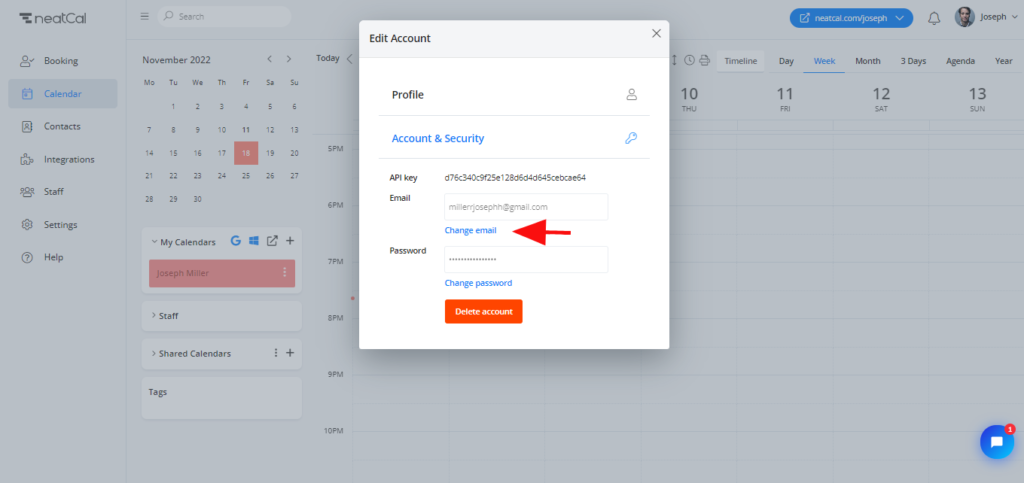
If you need to change your password, click on Change password. Add your current password, new password and retype your new password. Click on Save.