Booking settings
neatCal offers you your personal booking page that people you share your scheduling link will see. You can customize or change any information you want at any time. To customize your booking page, please follow the steps below:
Go to the side navigation and click on Settings.
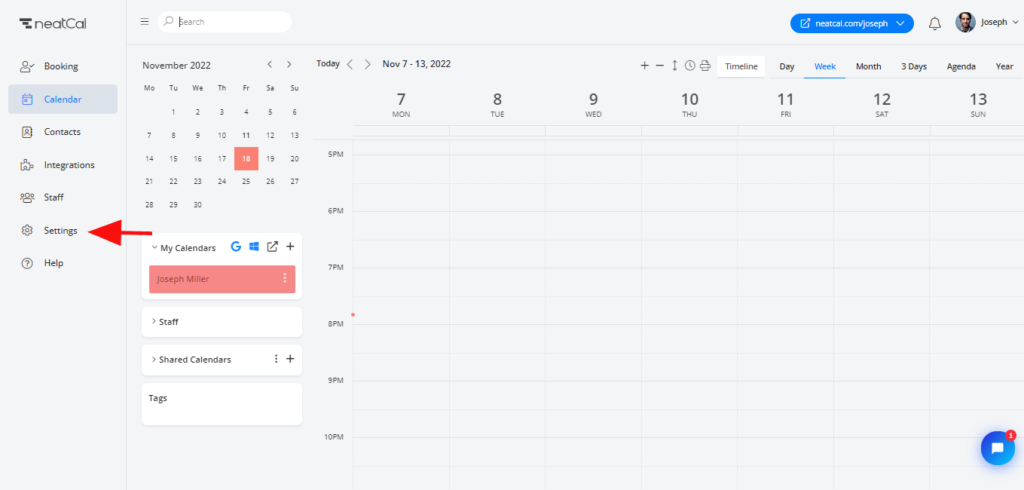
Click on Booking.
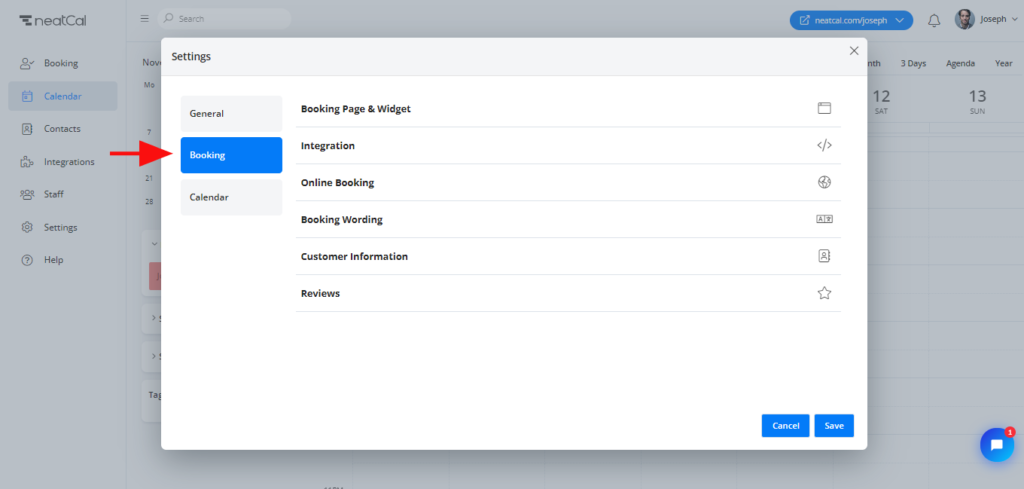
Booking Page & Widget – Here you can change your scheduling page link, theme of the page. You also can add a background image and a welcome message.
Integration – You can find the embed code that you can easily paste to the code of your personal website, if you have one. Change the color of the booking button or add new book button text.
Online Booking – You will see some settings that you can change for your convenience. Also to add policies if you need.
Booking Wording – You will see each word that is used in the booking page. You can write a new word that you want to use instead of another.
Customer Information – Your customers automatically asked for personal information while booking an appointment. Here you can choose the information you want to be asked from clients while booking.
Reviews – Turn on the toggle button so your new clients can see reviews from your other clients.
Please don`t forget to click on Save after the changes you made. All changes will automatically be shown on your booking page.
