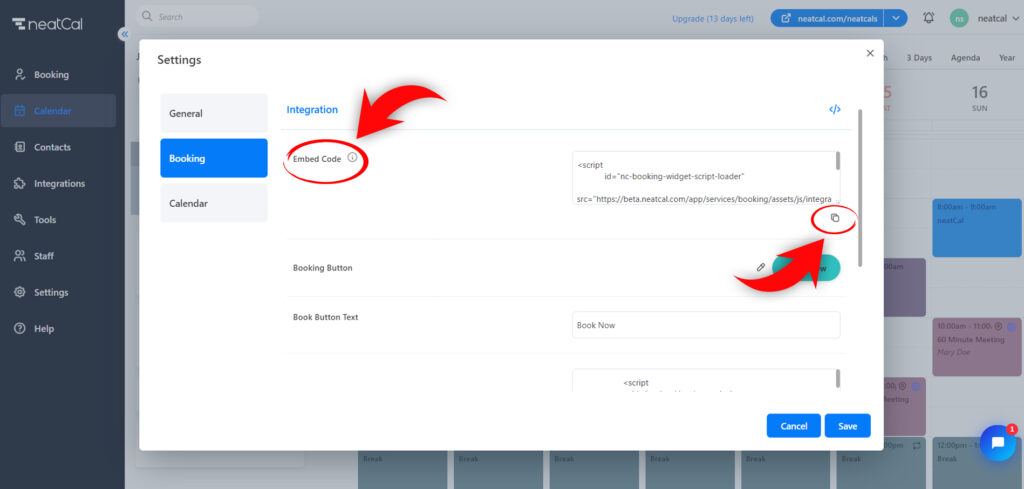Hi. How can we help?
Add neatCal to your Website
If you have a website, your customers or employees can book appointments or meetings directly through your website. Follow the steps below to embed neatCal into your website:
Step 1: Go to the menu on the left side of your control panel and click on the ‘Settings’ option.
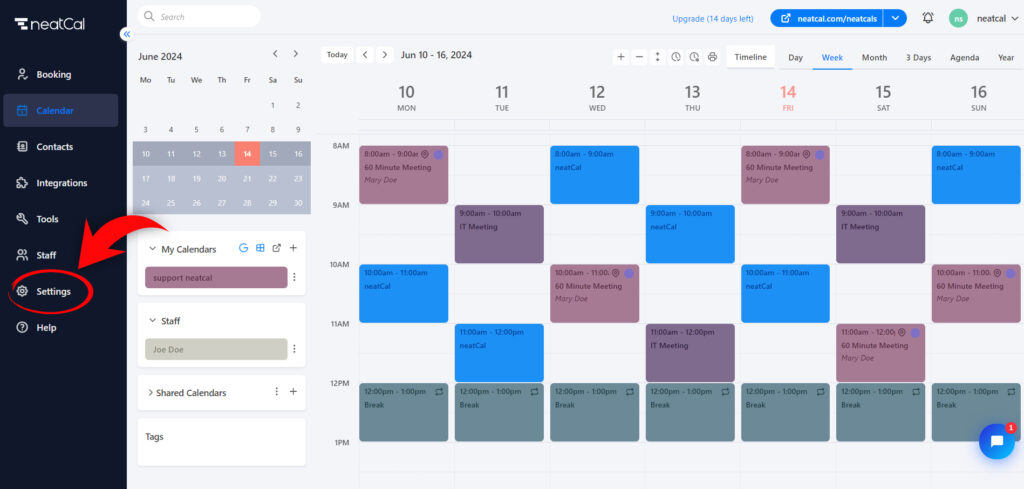
Step 2: Click on the ‘Booking’ option from the window that appears, then select the ‘Integration’ option.
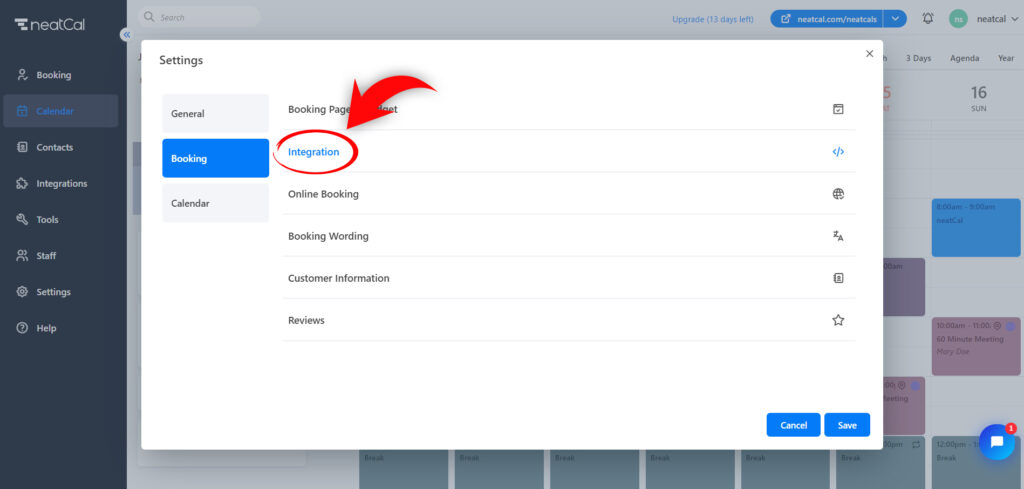
Step 3: Copy the custom code from the ‘Embed Code’ section in the Integration tab and paste it into your website’s code.