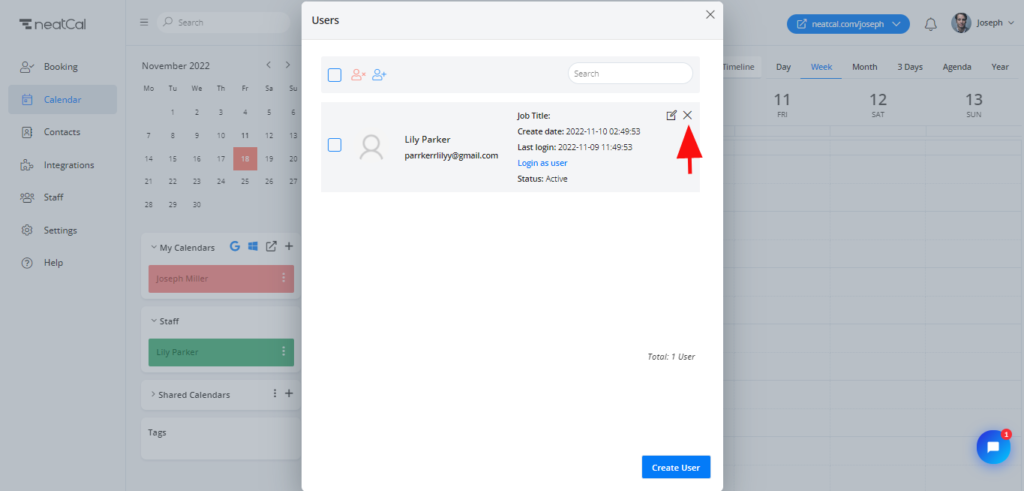Hi. How can we help?
Add, edit, delete staff members
To add staff member, please follow the steps below:
Go to the side navigation and click on Staff.
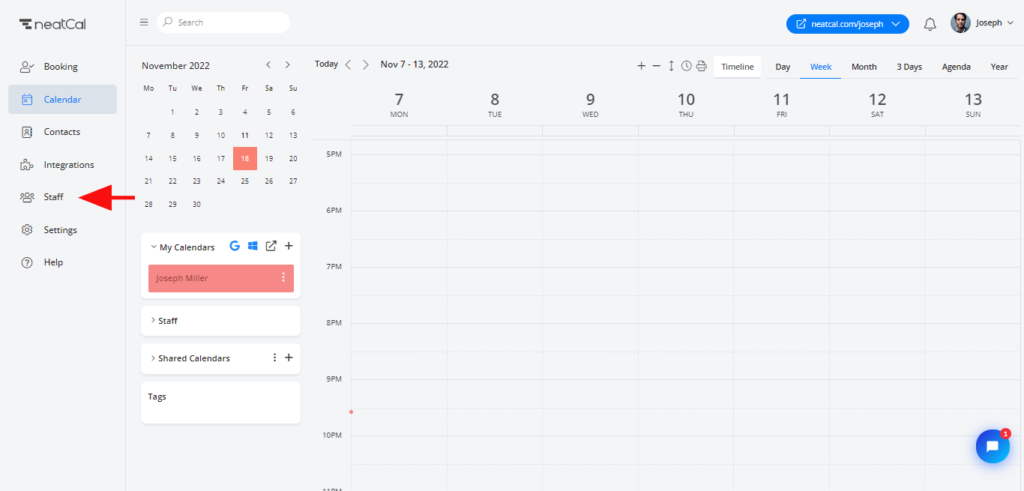
Click on Create User.
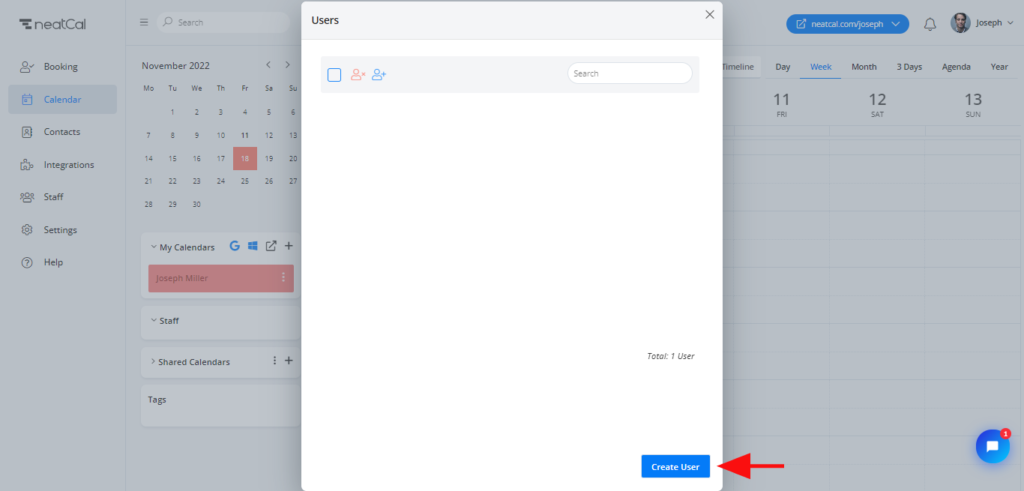
Fill in all the details and click on the Create button. You can also add a display image.
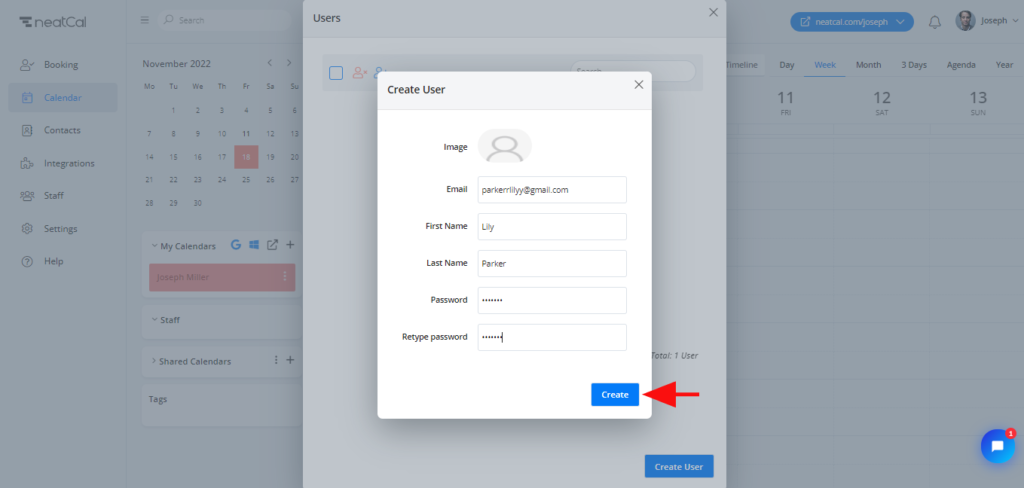
To add more specific details, like phone number, bio information etc., click on Edit icon. Fill in the details you need and click the Save button.
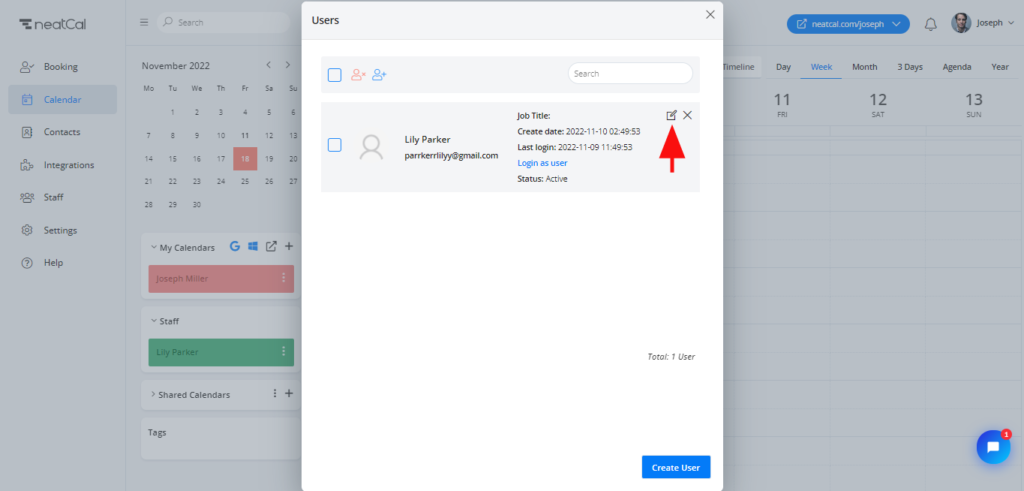
To delete your staff member click on the X icon.