Add an Event Type
Adding a service is an important step in online appointment scheduling. neatCal allows you to create different types of services. After registering with neatCal, your account will come with sample services. For example, if you run a beauty salon, you can add services such as skincare or permanent makeup. These services (except for private services) will be visible both in your neatCal account and on your booking page.
To add a service to your account, follow these steps:
Step 1: Go to the menu on the left side of your Admin page and click on the ‘Booking’ option.
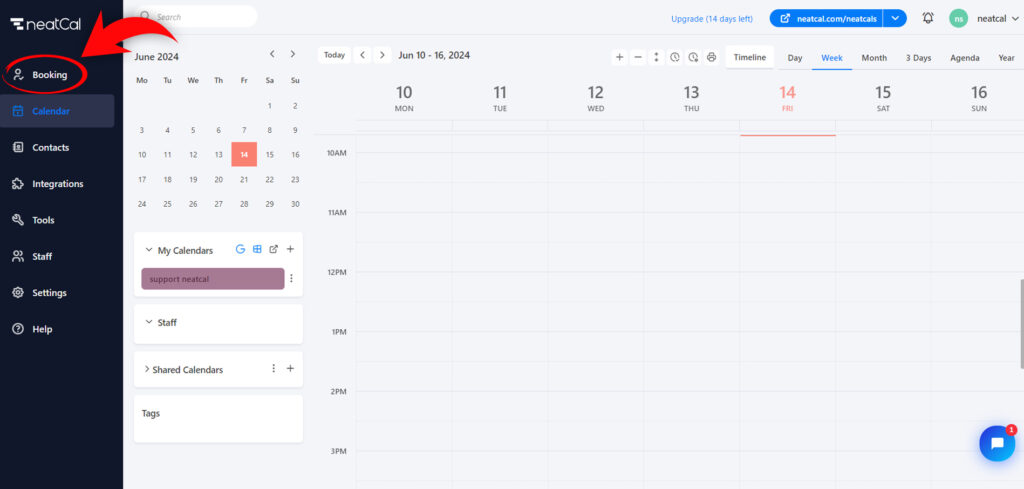
Step 2: Click on the ‘Services’ option at the top of the screen that opens.
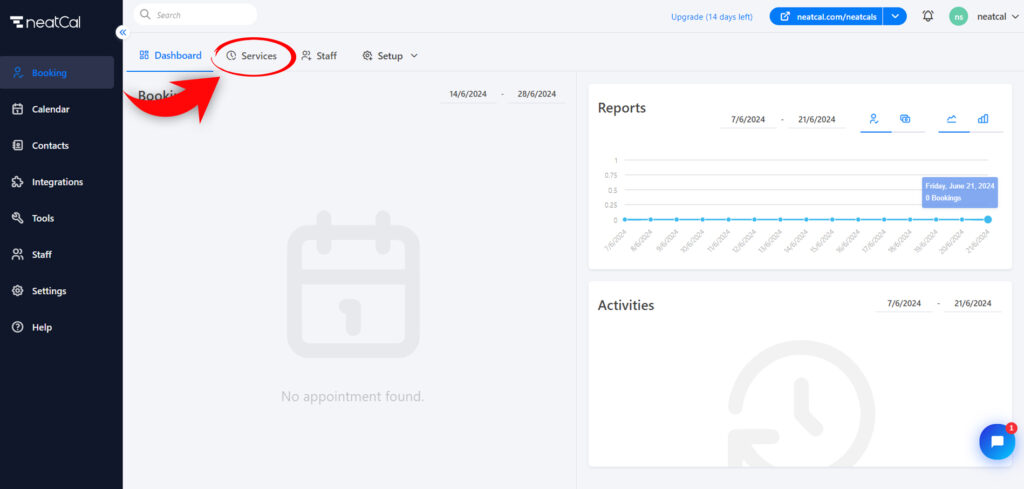
Step 3: You can delete or edit the services that were automatically created when you registered with neatCal. If you want to add a new service, click the ‘+Service’ button.
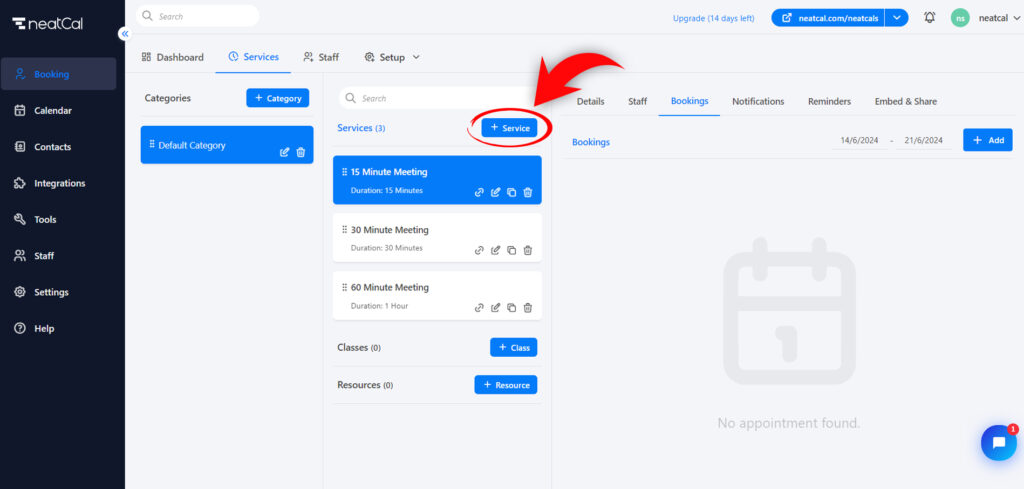
Step 4: A window will open to add a new service. In this window, you can enter information about your service. You can edit the name, description, duration, and price of your service from this window. After filling in the information about your service, you can complete the process by clicking the ‘Save’ button.
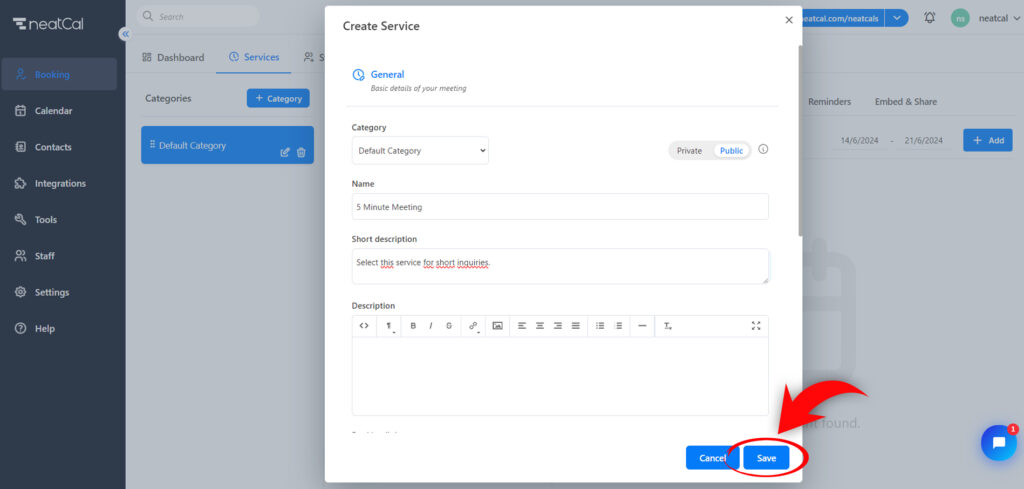
NOTE: To access documents with Class, Courses and Resource activity types, please see the ‘Event Types’ category.
